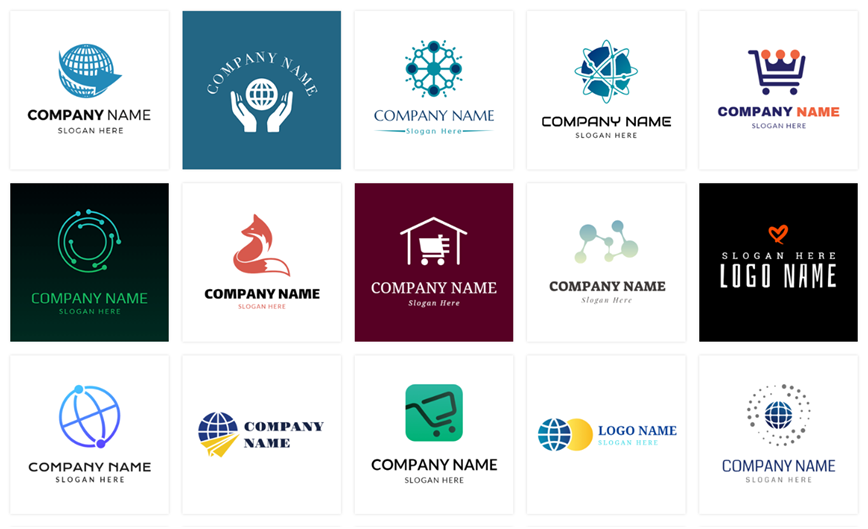
Finding a website logo when creating a website is a crucial step, and it represents an identity.
You can either go through a web agency, hire a freelancer or do it yourself, thanks to increasingly efficient free or paid online software.
We tested them all for you trying to make authentic website logos, and here is the summary of our tests and the selection of the best online logo creation tools.
DesignEvo
If you want to create your logo and go through professional logo templates, DesignEvo can be helpful to you.
DesignEvo puts a team of professional designers to design tons of logo templates. You can browse them and choose the logo template of your dreams. Everything is done online; you must change the icon, company name, slogan, color, size, etc., according to your needs.
The logos made through the platform are of professional quality with creativity and originality. You can also download your logo in SVG format for any use.
Withoomph
Withoomph is logo creation software with a simple interface where you will enter the name of your company and the keywords that define your activity.
Withoomph will automatically create a logo related to your activity depending on these keywords. The database is substantial, the styles of logos are different, and the result is perfect: sober, elegant, graphic, or colorful.
It is one of the complete software that enables you to quickly make a professional website logo thanks to a selection of geometric shapes at first. These templates are customizable later in a way.
After selecting the first style, the second step is to adjust the colors using predetermined palettes or according to the specific colors of your graphic charter.
Shopify Logo Maker
Shopify has created an easy to use online tool to create amazing logos.You can quickly choose typography from a list of Fonts and the associated color.
Then nothing could be simpler, choose an icon relevant to your business or website. The last criterion for creating a professional logo is the position of the icon according to your baseline.
Looka
Looka has also experienced the wave of artificial intelligence.Looka aims to create you and find the best logo according to your brand name.
The online tool will offer you each step logo of different styles, and you will only have to choose the variants you prefer.
Choose simple, refined styles to stay in tune with the times.Companies like Nike, Apple, and IBM have very clean logos; the objective is that they can be easily remembered.
If you can draw your logo by hand with just a pen, you’ve found a suitable logo.Then select the colors you like for your logo: blue, purple, yellow, and black.
You then have to choose icons to represent your brand. There you go. Looka will calculate and automatically generate different logo proposals for you according to your choices. You can personalize them in terms of colors, texts, or change the background.
Tailor Brand
Tailor Brand is another logo editor available online. It also uses “artificial intelligence” depending on the style choices you make, like the mobile dating app Tinder.
After ten proposals, Tailor Brand will generate you according to your brand name and a short description and graphic suggestions for your company logo.
The logo proposals are really of good quality for an automatic tool, and the result is quite impressive. The tool provides context to business cards, websites, or brochures.
Like the other products, your logo will be edited, and you can then customize it to your tastes to finalize it.
Conclusion
The logo represents the brand image of your company. So take the time to create it. It will appear on your business card, brochures, or website.
Keep it simple so that the logo is simply memorable.





